My Membership
Xplor Customer Portal
My Membership
Xplor Customer Portal
Welcome to the Peninsula Leisure Customer Portal
Xplor Recreation is our customer and membership management software that uses cloud-based technology to help you maximise your Peninsula Leisure experience.
Xplor Customer Portal
The Xplor Recreation Customer Portal is where your Peninsula Leisure experience begins!
The Customer Portal is accessible via your mobile device, computer or tablet. Via the Customer Portal, you can:
- Manage your personal and family account including personal details
- View and update your financial information including changing direct debit details and paying outstanding invoices
- Manage your memberships
- Purchase new memberships and other services online
- Activate your access to the Xplor app
Other things you can do on the Xplor Customer Portal:
- For Full Access members, you can book a Health Club appointment with a qualified trainer, pay for your PT sessions if you’ve already got a trainer, or upgrade to a personal training membership for extra accountability.
- For Aquatic members, you have access to manage your memberships online. You can upgrade to a Full Access membership, book casual group exercise sessions and more.
- For PARC Swim members, you can view your child’s lesson details, view assessments and progression.
- And for all our casual visitors, you can purchase Group Exercise Classes and multi-visit passes online.

Xplor App
The Xplor app is a mobile application which compliments our Customer Portal, providing quick and easy access to book and manage group exercise classes and other services.
Before using the Peninsula Leisure Xplor app, you will first need to set up your access and password to the Xplor Customer Portal. If you need assistance setting up your Customer Portal, please see our friendly customer service team for assistance or contact us at member.experience@peninsulaleisure.com.au
Ready to get started with the app? Download the Peninsula Leisure Xplor App and take your Peninsula Leisure experience on the go! To access the app, use the same login information as for your Customer Portal.
Customer Portal – How to videos
For our Xplor App How To Videos, please see here.
Note: All current members, whether you are Full Access, Aquatic Access or PARC Swim, will receive an email providing you with your personalised log in details next week. You do not need to create a new account. For now, sit tight, no need to do anything!
Note: All current members, whether you are Full Access, Aquatic Access or PARC Swim, will receive an email providing you with your personalised log in details next week. You do not need to create a new account. For now, sit tight, no need to do anything!
Need to log a support ticket
Please review the Frequently Asked Questions above. If you need more help please complete the form below, and someone will get back to you as soon as we can. As this is a new system we ask you to please be patient with the team.