At Peninsula Leisure, we’re committed to continuously improving your experience, and that includes working with our partners at Xplor to make regular updates to the Xplor Peninsula Leisure app.
New releases are rolling out every three months, bringing enhancements, performance improvements, and new features designed to make managing your PARC experience easier.
What is the Xplor Peninsula Leisure app?
Find out all the info via our blog here.
Why update?
Keeping your app up to date ensures you have access to the latest features, security updates, and an all-around smoother experience. With the upcoming release, older versions will no longer function. If you’re still using an older version, now is the time to update to continue using the app.
How to update
Simply head to the App Store or Google Play Store and check for updates to ensure you’re on the latest version.
Version 11.0 – November 2025
What’s new?
We’ve published a new update to the PL Xplor app, bringing a range of improvements to help make your experience smoother and more convenient.
- Membership Sales: You can now purchase available memberships directly through the app under the Browse section. At this point we are only selling fixed term memberships and visit passes via the app. Ongoing memberships need to be purchased for the Customer Portal.
- Redesigned Registration: When booking a class or activity, you’ll now see a clearer icon and image to make browsing and registering easier.
- Digital ID Card: Your Member ID barcode card is now accessible from the bottom navigation bar. This can be used for class check-ins via the kiosk. (Currently available on iOS, with Android coming soon.)
- Performance Enhancements: The update includes faster load times, smoother scrolling, and general app improvements.
We encourage all members to update their app and explore the new features. Keeping your app up to date is important, as older versions (two or more updates behind) may lose functionality.
Version 9.0 – March 2025
What’s new?
One of the key features in this latest update is biometric login. Members can now enable or disable biometric authentication directly through your profile settings, making sign-ins quicker and you won’t need to enter your password each time.
How to add turn on biometrics in V9.0.0
- Open your app
- Go to Account > Settings
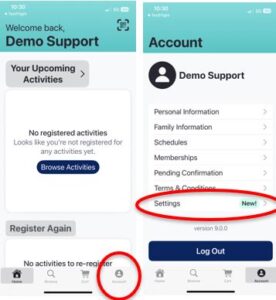
- Toggle On Biometrics

Stay connected
We’re excited to continue improving your experience with regular updates every three months. Be sure to keep your app updated so you don’t miss out on new features and enhancements.
If you have any questions or need help updating your app, our team is here to assist.