Become a PARC Swim Member
Go you! You or your child is one step closer to being safer around water and building your life long love of water!
You can easily sign up online to join PARC Swim, keep reading to follow our step by step instructions on how to use the new Peninsula Leisure Customer Portal to join today. Or, if you prefer, come and see us in Centre. Book a tour via this link or just come and speak to us at Reception.
You can sign up to swim lessons at PARC in three ways:
- In Centre via Reception – just come on in
- Over the phone – chat to one of our friendly team members
- Do it yourself – via our online Customer Portal, Xplor Recreation. Follow these simple steps:
PARC Swim class availability varies on a day-to-day basis and spaces are allocated on a first come first served basis. If you are ready to proceed with booking your child into PARC Swim lessons, please follow these steps. Note – Our friendly staff can assist you over the phone with steps 2, 3 and 4 if required.
Step 1
Contact our friendly customer experience team on 9781 8444 (press extension #3) to book into a PARC Swim Start – an in-water swimming assessment.
Step 2
Create your accounts on our Customer Portal, Xplor Recreation
Create an account for the Primary Account holder (parent/guardian of the student if under 18)
Add an account for your student as a family member of Primary account holder
Instructions:
- Go to Xplor Recreation
- Click Signup
- Add details for the Primary Account holder (parent/guardian if student is under 18)
- Create Account
- Click Add Family Member
- Add student’s details
- Submit
Step 3
Once you have created an account for your child, we will then assign them the correct level in the system. This is something we need to do at our end, but all other steps of the membership process you can do yourself at home when it suits you.
Step 4
Purchase a PARC Swim membership for your student online.
Instructions (after signing into client portal):
- Log in or create an account via this link: https://peninsulaleisure.perfectmind.com/
- Along the top, hover over Buy, and then “Buy a Membership”
- This will take you to all the online memberships you can purchase.
- You will see ‘PARC Swim Membership Fortnightly’.
- Click on the tile for PARC Swim membership
- This will take you to the list of benefits. Ensure your child’s name is ticked. Tick Continue down the bottom.v
- From here, please let us know how you heard about us, and agree to our Membership Terms & Conditions.
- Tick “I agree to the membership terms and conditions”
- The select ‘Add to cart’
- This will open up a Payment method window. Add your credit card details.
- Check your Order Summary, then when you are happy to continue, click on ‘Place My Order’. Yay, you are done!
- When you return to your ‘My Info’ tab, you will be able to see your child’s PARC Swim membership is there in GREEN at the top of their profile.
Step 5
Book your child/student into the correct level class online.
Instructions:
- Click Services in the main menu
- Click ‘Book ongoing PARC Swim lessons (membership required)’
- Search for correct level, and day and time that suits
- Click Book
- Select student’s name
- Click Next
- Place My Order (no additional payment required)
We’re also happy for you to come into centre where we can assist you with membership purchase and class booking in person.