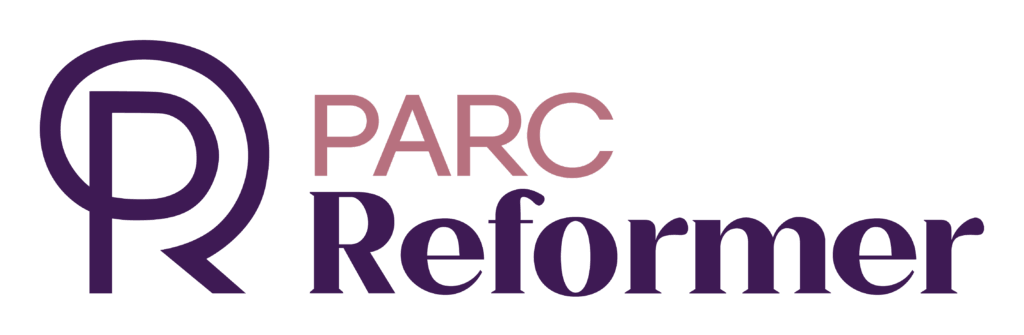How to become a Member online
Go you! You’re one step closer to being more active, happy and connected!
You can easily sign up online to join PARC, keep reading to follow our step by step instructions on how to use the new Peninsula Leisure Customer Portal to join today. Or, if you prefer, come and see us in Centre. Book a tour via this link or just come and speak to us at Reception.
Step 1
You may already have an account on our system if you’ve been a member in the past, or been to an event or enquired on our website in the past.
Click ‘forgotten password’ if the system prompts you that the email address is already in use.
Step 2
Along the top, hover over buy, and then ‘Buy a Membership’
This will take you to all the online memberships you can purchase.
You will see different options:
- ‘Full Access Membership Fortnightly’. This is our ongoing Full Access membership providing access to our entire facility, pool, gym, classes and more!
- ‘Aquatic Access Membership Fortnightly’. This is our ongoing Aquatic Access membership.
Click on the tile for your choice of membership.
Step 3
You will then land on a page with the list of benefits of joining.
Ensure your name is ticked. Tick continue down the bottom.
Step 4
From here, please let us know how you heard about us, and agree to our Membership Terms & Conditions.
Tick ‘I agree to the membership terms and conditions’
Then select ‘Add to cart’
Step 5
This will open up a payment method window. Add your credit card details.
Check your Order Summary, then when you are happy to continue, click on ‘Place My Order’. Yay, you are done!
When you return to your ‘My info’ tab, you will be able to see your membership is there in GREEN at the top of your profile.
After you purchase a membership
The first time you visit PARC, you will need to see the team at Reception to collect your access wrist band and parking permit. We also strongly encourage all new members who joined via our online portal to book a Click & Collect Membership Appointment.
- To book a Click & Collect Membership Appointment, please go to ‘Book’ in your Customer Portal, then ‘Book a Sales Tour of PARC’.
- Select ‘Click & Collect Online memberships’ from the list. Click ‘Choose’.
- Choose Peninsula Aquatic Recreation Centre (PARC) as your location. Click ‘Choose’.
- Select Sales Consultant. Click ‘Choose’.
- Choose a Date & Time that suits you. The Click & Collect Membership Appointment will take around 20minutes, and we will give you all the information and access you need as part of your membership benefits.
- Once you have chosen a Date & Time, you will be taken to a new screen to confirm and ‘BOOK TOUR’.
- Ensure your name is ticked, then click ‘Next’.
- Complete your order. As you are already a member, this will be a $0 transaction.
- Come on down on your confirmed day and time, we can’t wait to welcome you!