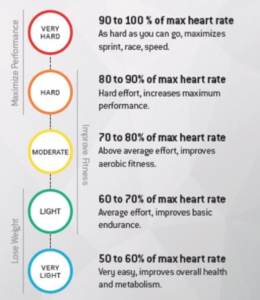Understanding heart rate training:
Q: What is MAX (MHR) Heart Rate?
Maximum heart rate is the highest heart rate an individual can safely achieve through exercise stress and it also depends on age.
Q: How do you calculate your MAX heart rate?
The basic way to calculate your maximum heart rate is to subtract your age from 220.
For example, if you’re 45 years old, subtract 45 from 220 to get a maximum heart rate of 175. This is the maximum number of times your heart should beat per minute during exercise.
It’s important to note that maximum heart rate is just a guide. You may have a higher or lower maximum heart rate, sometimes by as much as 15 to 20 beats per minute this will affect your heart rate training zone.
Q: Will my MAX heart rate change over time?
Your maximum heart rate will reduce as you get older. It will not change aside from this although your ability to maintain a higher heart rate will increase with training.
Q: What is resting heart rate and will my resting heart rate change over time?
Resting heart rate is the number of times your heart beats per minute at rest. As you become fitter your resting heart rate will reduce as your heart becomes more efficient.
Q: How do you establish your resting heart rate?
The ideal time to measure your resting heart rate is first thing in the morning as soon as you’ve woken up. If you have a heart rate monitor this would be the best way to measure otherwise you can manually measure with your pulse at your wrist by.
- Turn your left wrist up.
- Take your index and middle finger and place them on the side of the wrist that favours the thumb (the underside of your wrist).
- Press gently until you feel your pulse.
- Count the number of beats that you feel for one full minute
Q: What’s the best way to determine if my fitness has improved using heart rate?
By measuring your resting heart rate over a period or by repeating an identical exercise session and comparing your average heart rate in your activity. When your resting or average heart rate goes down your heart is becoming more efficient and therefore you are increasing your level of fitness.
Q: What do the colours mean to establish your heart rate zone?
Using the five colour-coded Heart Rate Zones helps to establish the effort that users exert based on their maximum heart rate (Max HR). The effort is expressed as a percentage of the user’s Max HR. The five Heart Rate Zones are:
Q: Why is it so important to monitor heart rate and how much effort I am putting in?
Knowing what intensity you are working at is essential to ensure you get the most from your exercise and ultimately getting the results you want. It also assists you in training safely and effectively when not under the guidance of a trainer.
You’ll get the most from your workouts if you’re exercising at the proper intensity for your health and fitness goals. If you’re not feeling any exertion or your heart rate is too low, pick up the pace. If you’re worried that you’re pushing yourself too hard or your heart rate is too high, back off a bit.
Q: Is it important for me to update my body metrics regularly?
Yes. As calories burnt are calculated based on your weight, it is important that you regularly update your details. You can do this either manually in your MyWellness app or by using the InBody Composition scales. For more information regarding the app and scales please see a trainer on the gym floor.
How to sync your device at PARC:
Q: Is my device compatible with the classes at PARC?
We will soon be stocking the Polar Arm band OH1 and Polar chest band H7 at PARC.
Q: How do I assign my device to Powerzone classes?
Please see a trainer to set this up.
Q: How do I assign my device to Cycle classes?
- If you are using a compatible heart rate device with Mywellness simply log into your account on the bike by using the head and shoulder icon with your RFID band or sign in through your QR code with your app.
- Make sure you heart rate monitor is connected by checking your app in settings under HR monitor.
- You can use ANT or Bluetooth to log into devices as well by starting to pedal your bike and pressing the heart icon on your bike screen, it will then find your device and your heart rate will appear on the screen.