At PARC, we want to ensure as many members get access to our group exercise classes as possible. And we need your help.
This week we commenced emailing members who were booked into a Group Exercise class, but were marked as not attended.
If you received this email, it may be because you did not successfully scan in with your band at the turnstiles, or you did not cancel your booking from the class. There may be other reasons as to why you were sent this email, please see the Frequently Asked Questions below if this sounds like you.
Please scan your band to be marked as attended
One reason you received this email may be because you booked into a Group Exercise class, but you were not marked as attended. In most cases, this is because you did not successfully scan in with your band at the turnstiles. Scanning in with your membership wrist band will automatically attend you to your class.
We ask that you please scan your band, wait for the beep and/or for the light to turn green, and then proceed. Even if the door is open, please remember to scan your band every time to be marked as attended.
How to cancel out of a class
It’s really important to cancel out of a class as soon as you know you cannot attend. We ask that you cancel more than 2 hours before your class, to allow other members the opportunity to join the class.
Please see below links to videos that show you how to cancel out of a class:
View step by step instructions HERE>>
View How To video HERE>>
FREQUENTLY ASKED QUESTIONS
Thank you to all the members who have provided your feedback since these emails went live. Your feedback has already helped us improve our processes, with changes implemented this week based on your feedback. We are really grateful for your help and ongoing patience.
Below are some common questions we have received since turning on the emails. If your question is not there, please get in touch on the form below – we are here to help!
I did scan in at the turnstiles, but I still got the email – why?
This could be few a few reasons:
- Timing of your scan: We ask that you please scan your band before your class at the turnstiles. There is currently a 30 minute timeframe window prior to the class to scan in. This window remains open until the end of class. If you scan after your class has finished, you will not be automatically attended and will receive an email. Please note – the timeframe for scanning has changed from what members may have previously heard. This time change has been made in order to increase the speed of the gates.
- Doubles: For anyone attending a double class, you will need to scan each time – one scan per class to be marked as attended. Please use the gym turnstiles, or the turnstiles down in Reception for this process. For double classes, participants must scan before your first class, and after your first class but before your second class. We understand that for Aquatic classes this poses some challenges, we are working through solutions to make this a good process for our members.
My band didn’t scan
We have had a few members who did receive the email while scanning correctly. In these instances, we have identified a small number of bands not attached to member profiles. If you believe you’ve scanned in properly and on time, please let us know so we can check whether your band is functioning correctly. Please come and see us at Reception and we will test your band and reconnect if needed.
How do you scan in?
Simply hold the round part of your wrist band to the scanner and wait for the beep and/or the green light before proceeding. Or please ask when you arrive at Reception.
I can’t see the Schedule to cancel out of my class
Or
My view in the Customer Portal looks different
For those of you who are connected to a ‘Family Account’ in Xplor (where there is more than one contact connected to your contact profile), when you log into the Customer Portal it may look a little different.
Please turn your phone to be horizontal, select the contact whose profile you wish to view. You will then be able to scroll down to the Schedule section to withdraw from a class. Please view the video below for visual instructions on this.
We appreciate your cooperation and help in ensuring as many members as possible can access our classes.
Thank you for your help
GET IN TOUCH
Any questions? We are here to help, please fill out the form below.